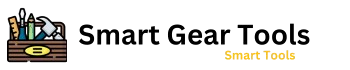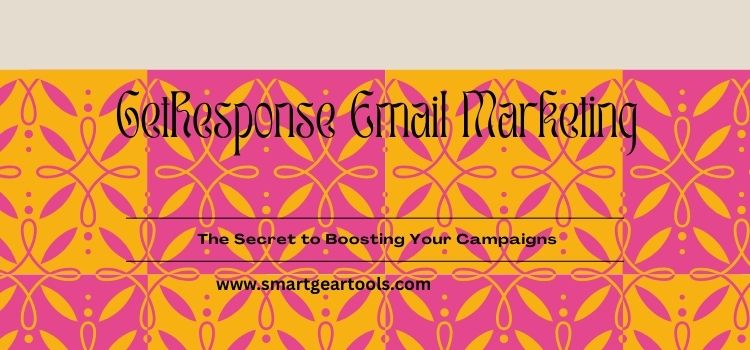Email marketing remains one of the most effective ways to reach and engage with your customers. However, to truly stand out in crowded inboxes and see measurable results, you need the right tool. GetResponse Email Marketing has gained significant traction as one of the best email marketing platforms for businesses of all sizes. With its advanced features, user-friendly interface, and ability to automate various tasks, GetResponse is helping marketers supercharge their campaigns. Let’s explore how GetResponse can unlock the true potential of your email marketing efforts.
What is GetResponse Email Marketing?
GetResponse Email Marketing is an all-in-one platform designed to help businesses design, send, and optimize email campaigns. It offers a wide range of features, from basic email creation to advanced automation, segmentation, and A/B testing. With GetResponse, you can create stunning emails, automate campaigns, manage your email lists, track results, and even host webinars—all within one platform.
Key Features of GetResponse Email Marketing
The real strength of GetResponse Email Marketing lies in its suite of features. Here are some of the key functionalities that make it a powerful tool for marketers:
1. Email Automation
One of the standout features of GetResponse is its automation capabilities. You can set up a series of automated emails to engage with your customers at different stages of their journey. For instance, you can automatically send welcome emails to new subscribers, reminders for abandoned carts, or post-purchase follow-up emails.
With GetResponse’s automation workflow, you can create personalized email sequences that nurture your leads and customers without having to send emails manually. This automation saves time while also ensuring your messages reach the right person at the right time.
2. Landing Pages & Forms
GetResponse allows you to create highly-converting landing pages and forms. The platform provides a drag-and-drop editor, making it easy to build custom pages and opt-in forms that align with your brand. Whether you are promoting a new product, offering a free trial, or gathering email subscribers, GetResponse’s tools make it simple to design pages that drive conversions.
Landing pages and forms are essential components of any successful email marketing campaign. These pages capture user information and help grow your email list, enabling you to target specific segments with tailored messages.
3. Advanced Segmentation
Segmenting your email list is a critical factor in improving engagement and conversion rates. GetResponse’s advanced segmentation tools allow you to group your audience based on various criteria, such as demographics, behavior, and purchase history. This feature ensures that you send the right message to the right people.
For example, you can send a special promotion to customers who have purchased from you in the past or create a targeted campaign for users who have shown interest in specific products but haven’t made a purchase yet.
4. A/B Testing
To optimize your campaigns and improve performance, GetResponse offers A/B testing capabilities. This feature allows you to test different versions of your emails, landing pages, and subject lines to determine which ones yield the best results.
A/B testing can help you identify what resonates with your audience, whether it’s the email copy, subject line, or overall design. By continuously testing and tweaking your campaigns, you can improve open rates, click-through rates, and conversions.
5. Detailed Analytics
Tracking the success of your email campaigns is crucial for understanding what’s working and what’s not. GetResponse provides robust analytics tools that give you detailed insights into the performance of your emails. You can track open rates, click-through rates, bounce rates, and conversion metrics.
With these insights, you can make data-driven decisions to refine your campaigns and improve overall performance.
6. Email Templates
Not everyone is a design expert, but with GetResponse, you don’t have to be. The platform offers a library of professionally designed email templates that you can customize to suit your needs. These templates are responsive and look great on both desktop and mobile devices, ensuring your emails are accessible to all recipients.
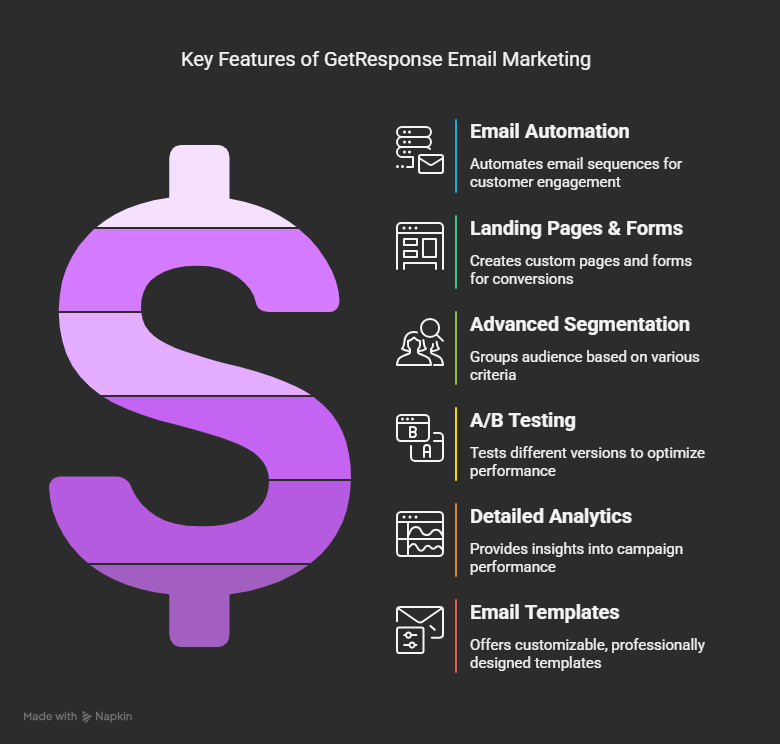
How GetResponse Email Marketing Benefits Your Business
Now that we’ve covered the core features of GetResponse, let’s look at the tangible benefits it offers to businesses:
1. Improved Efficiency with Automation
Email marketing automation is one of the most significant time-saving advantages of GetResponse. Once you’ve set up your automated workflows, you can spend less time sending individual emails and more time focusing on other important tasks, like growing your business or analyzing campaign results.
2. Better Targeting and Personalization
GetResponse allows you to segment your audience in many ways, making it easier to send personalized messages that resonate with each group. Personalized emails are more likely to be opened, read, and acted upon. This increased relevance leads to higher engagement rates and better results.
3. Better ROI on Email Campaigns
Because of its automation, segmentation, and A/B testing features, GetResponse can help improve your email marketing ROI. You can deliver targeted messages to your audience, optimize your campaigns for better performance, and continuously refine your strategy based on real-time data. As a result, your email campaigns will be more effective, leading to higher conversion rates.
4. Affordable and Scalable
GetResponse offers competitive pricing plans that cater to businesses of all sizes. Whether you’re just starting out or have an established business, you’ll find a plan that fits your needs. Plus, as your business grows, you can easily scale your email marketing efforts without having to switch platforms.
5. All-in-One Solution
Unlike other email marketing platforms that only focus on emails, GetResponse provides a comprehensive marketing suite. This includes features like webinar hosting, CRM integration, landing page creation, and e-commerce tools. By consolidating these tools into one platform, GetResponse makes it easier to manage your entire digital marketing strategy from a single dashboard.
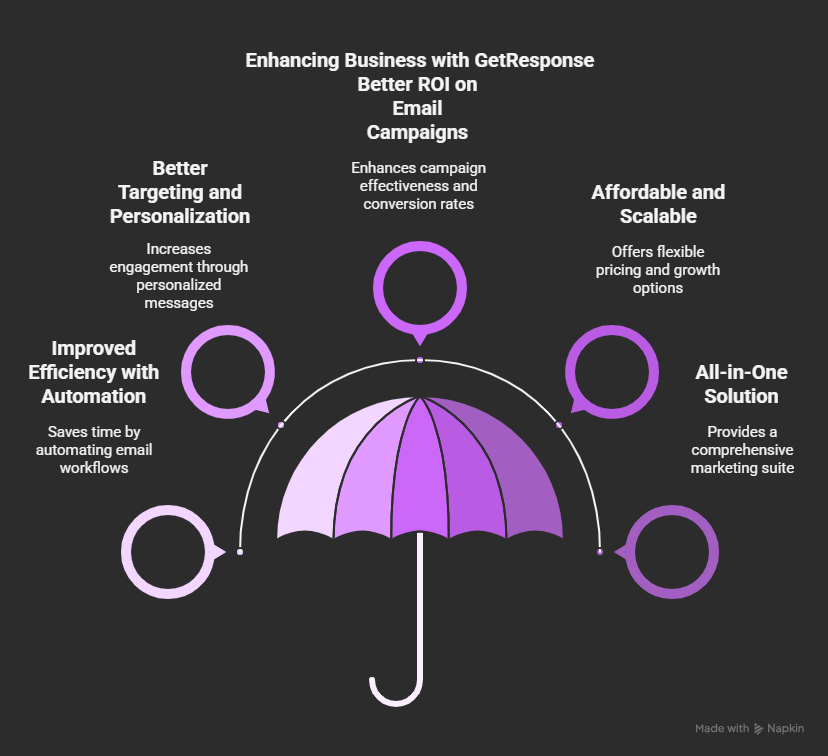
GetResponse vs Competitors: Why It Stands Out
While there are many email marketing tools available, GetResponse stands out for several reasons:
-
Ease of Use: Unlike other platforms that may require a steep learning curve, GetResponse is designed to be intuitive and user-friendly. Even beginners can navigate through the platform with ease.
-
All-in-One Platform: GetResponse offers a comprehensive solution, combining email marketing with automation, landing pages, webinars, and more. Many competitors only focus on one aspect of email marketing.
-
Competitive Pricing: GetResponse offers affordable pricing plans, making it an excellent choice for businesses with any budget.
-
Excellent Customer Support: GetResponse provides responsive and helpful customer support, ensuring that you can get the help you need when you need it.
How to Get Started with GetResponse Email Marketing
Getting started with GetResponse Email Marketing is simple. Follow these steps to launch your first campaign:
-
Sign Up: Start by signing up for a GetResponse account. They offer a free trial so you can explore the platform before committing.
-
Import Your Contact List: You can upload your existing contact list from a CSV file or integrate GetResponse with your CRM.
-
Create Your First Email Campaign: Use the drag-and-drop editor to design your first email campaign. Choose a template or start from scratch.
-
Set Up Automation: Set up automated workflows to send timely and relevant emails to your subscribers based on their actions.
-
Analyze Your Results: Once your campaign is live, use GetResponse’s analytics tools to track your performance and make data-driven improvements.
FAQs About GetResponse Email Marketing
1. What makes GetResponse stand out from other email marketing platforms?
GetResponse combines email marketing, automation, landing pages, and webinars into one platform, making it an all-in-one solution for marketers.
2. Can I use GetResponse for e-commerce marketing?
Yes, GetResponse has features specifically designed for e-commerce, including cart abandonment emails, product recommendations, and more.
3. Does GetResponse offer a free trial?
Yes, GetResponse offers a 30-day free trial so you can test out its features before committing.
4. Is GetResponse suitable for beginners?
Yes, GetResponse is user-friendly and provides various resources, including tutorials and customer support, to help beginners get started.
5. Can I track the performance of my email campaigns in GetResponse?
Absolutely! GetResponse offers robust analytics tools that allow you to track open rates, click-through rates, and other important metrics.
Conclusion
GetResponse Email Marketing is an essential tool for businesses looking to optimize their email marketing efforts. With its automation features, advanced segmentation, and powerful analytics, GetResponse helps you engage with your audience, increase conversions, and improve your return on investment. Whether you’re a small business owner or a marketer at a large company, GetResponse provides everything you need to take your email campaigns to the next level.